Head on this page.
Download Center | TOUGHBOOK | TOUGHPAD
How to Subscribe to the RSS Feed
The TOUGHBOOK/TOUGHPAD support site delivers the latest support information in "RSS (2.0) / XML feed.“
By subscribing to the feed listed below, users with an RSS reader can automatically receive updated information without directly visiting the website.
Note: Search engine targets consist only of downloadable content, FAQ, and security support information.
To receive updated information from the entire site
Subscribe to the following feed.
To receive updated information from specific search results
Select the search menu from the following page.
Then click the RSS icon to subscribe.
Option A Using the Search Box and Pull-down Menus [Mainly for Android Support Information]
- Select a category from the pull-down menus, including the Operating System.
- Hit enter or click the Search button.
- Type your region in the search box (Ex. US, North America, Europe) to refine the search.
- Click the RSS icon to subscribe.
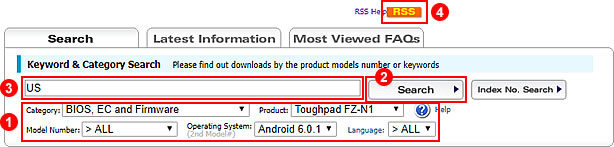
Option B Using Pull-down Menus [Mainly for Windows Support Information]
- Select a category from the pull-down menus (combine with other search criteria if necessary).
- Hit enter or click the Search button.
- Click the RSS icon to subscribe.
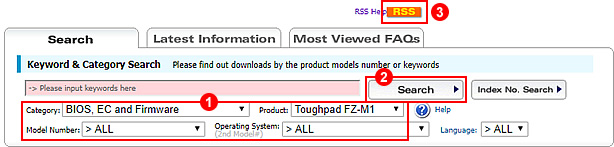
Option C Using the Search Box
- Type in the search box (Ex. model number).
- Hit enter or click the Search button.
- Click the RSS icon to subscribe.
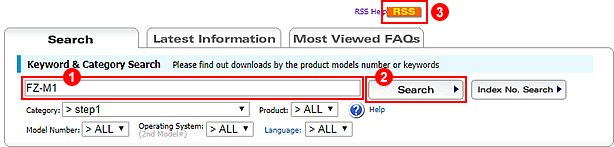
Note:
We are unable to handle inquiries related to software not provided by Panasonic. For assistance using and configuring your RSS reader, please contact the developer or distributor of the software.

