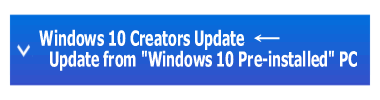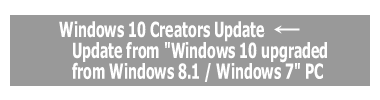Windows 10 Creators Update
|
| No. | Target Model | Target OS | Target Operation | Compatibility |
|---|---|---|---|---|
| 1 | All target Models | Upgrade from Windows 8.1 / Windows 7 | Update to Windows 10 November Update |
For upgrade from Windows 8.1 / Windows 7 to Windows 10, Please refer URL: |
| 2 | CF-53 [2/3/4/7] CF-AX3E CF-C2C CF-LX3 [E/J] FZ-G1F FZ-M1C FZ-Q1C |
Already been Windows 10 November Update | Video(GFX) Driver Use Miracast connection |
If Video(GFX) Driver's version is older than 20.19.15.4463, there is a case that PC hangs when using Miracast connection after resuming from sleep. Please update to download from this URL: |
| 3 | CF-19Z CF-31 [1/2/3/4] CF-53 [2/3/4/7] CF-54 [A/B/C] CF-AX3E CF-C2C CF-LX3 [E/J] CF-MX4E CF-SX4E with Synaptics fingerprint sensor |
Already been Windows 10 November Update | EVE FA Standalone Application Use Fingerprint |
Unable to authenticate fingerprint for Microsoft account. Please update to download from this URL: |
| 4 | CF-53 [2/3/4/7] CF-54 [A/B/C] CF-AX3E CF-C2C CF-LX3 [E/J] CF-MX4E CF-SX4E |
Already been Windows 10 November Update | Touchpad Driver Use Synaptics Touchpad |
Cortana search windows may appear. Please update to download from this URL: |
| 5 | CF-19Z CF-31 [1/2/3/4] CF-53 [2/3/4/7] CF-54 [A/B/C] CF-AX3E CF-C2C CF-H2 [P/Q/R/S] CF-LX3 [E/J] CF-MX4E CF-SX4E FZ-G1 [A/F/J/K/L] FZ-M1 [A/C] FZ-Q1 [A/C] UT-MB5 UT-MA6 FZ-Y1 [C/D] |
Already been Windows 10 November Update | Wireless LAN Use Wireless LAN |
It cannot change Enable / Disable of 802.11a, create profile of 802.1x(EAP-FAST/EAP-LEAP). How to repair the settings file of the "Intel® PROSet / Wireless Software" 1) Open [Apps & features]. 2) Select "IntelR PROSet/Wireless Software". 3) Click "Modify". 4) Click "Repair". |
| 6 | CF-H2 [P/Q/R/S] | Already been Windows 10 November Update | Panasonic Dashboard Use Panasonic Dashboard |
"Panasonic Dashboard" cannot change the "Enable" / "Disable" of "Touch input" and "Digitizer pen". [How to set the "Enable" / "Disable" of "Digitizer pen"] 1) Open the "Device Manager" 2) Click the to [HID-compliant pen] from [Human Interface Device]. 3) Is in the [Driver] tab, please click on the [Disable] / [Enable] button. [How to set the "Enable" / "Disable" of "Touch input"] 1) Open the "Device Manager" 2) Click the to [HID-compliant touch screen] from [Human Interface Device]. 3) Is in the [Driver] tab, please click on the [Disable] / [Enable] button. |
| 7 | CF-19Z CF-31 [1/2/3/4] CF-53 [2/3/4/7] CF-54 [A/B/C] CF-C2C CF-H2 [P/Q/R/S] FZ-G1 [A/F/J/K/L] FZ-M1 [A/C] FZ-Q1 [A/C] with EM7355 /MC7355(US) model only |
Already been Windows 10 November Update | Wireless WAN Use Wireless WAN |
Can not connect to Verizon network. Please update the WWAN driver to later versions "Build4368 (6.18.4368.0002)". Please update to download from this URL: |
| 8 | CF-AX3E CF-LX3 [E/J] CF-MX4E CF-SX4E |
Already been Windows 10 November Update | Touchscreen Use Touchscreen |
It may not be possible to disable the touchscreen. It is restriction. |
| 9 | CF-AX3E CF-LX3 [E/J] CF-MX4E CF-SX4E FZ-G1 [A/F/J/K/L] |
Already been Windows 10 November Update | Touchscreen Use Touchscreen |
There is a case that PC can't change touchscreen mode. It is restriction. |
| 10 | CF-19Z CF-31 [1/2/3/4] CF-53 [2/3/4/7] CF-54 [A/B/C] CF-AX3E CF-C2C CF-H2 [P/Q/R/S] CF-LX3 [E/J] CF-MX4E CF-SX4E FZ-G1 [A/F/J/K/L] FZ-M1 [A/C] FZ-Q1 [A/C] UT-MB5 UT-MA6 FZ-Y1 [C/D] |
Already been Windows 10 November Update | BitLocker Applicable when BitLocker is enabled |
NumLock may be automatically turned to ON on BitLocker PIN input screen. Please confirm NumLock status and change it if necessary before entering PIN. |
Restrictions
| No. | Target Model | Target OS | Target Operation | Compatibility |
|---|---|---|---|---|
| 1 | All target Models | Upgrade from Windows 8.1 / Windows 7 | Update to Windows 10 November Update |
For upgrade from Windows 8.1 / Windows 7 to Windows 10, Please refer URL: |
| 2 | All target Models (with Intel® LAN Device) Except CF-19Z, CF-H2[P/Q/R/S], FZ-M1 [D/F], FZ-Q1 [A/C], UT-MB5, UT-MA6 |
Already been Windows 10 November Update | Intel LAN driver Update to Windows 10 Creators Update |
Some settings disappear from Advanced tab at device manager. Please update to download from this URL: |
| 3 | CF-MX4E, CF-SX4E |
Already been Windows 10 November Update | Realtek Sound driver Update to Windows 10 Creators Update |
The volume of quieter sound becomes low. After updating to Windows10 Creators Update, Loudness Equalization changes from "enabled(=factory default setting)" to "disabled" at Speakers Properties. Change Loudness Equalization from "disabled" to "enabled(=factory default setting)" at Speakers Properties. [Modification procedure]
|
| 4 | FZ-G1 [J/K/L] | Already been Windows 10 November Update | Apps & features Update to Windows 10 Creators Update |
Cannot click "Uninstall" button for specific applications at "Apps & features".
When upgrade to the Windows 10 Creators Update, The driver (That is work with those applications) is re-installed. Then settings to display those applications on the list has been rewritten. Please do not uninstall those applications. |
| 5 | CF-C2C CF-LX3 [E/J] CF-MX4E (Already had been installed the HOLD mode setting utility within PC.) |
Already been Windows 10 November Update | HOLD Button, HOLD Key Use HOLD Button, HOLD Key |
The toast notification is not displayed when HOLD mode is enabled. Please add the checkmark to "Show notification when HOLD mode is enabled" to display a notification screen when HOLD mode is enabled. |
| 6 | CF-31 [1/2/3/4] CF-54 [A/B/C] CF-MX4E CF-SX4E FZ-G1 [J/K/L] FZ-Y1 [C/D] |
Already been Windows 10 November Update | Wireless LAN Use Wireless LAN |
Disabling 802.11a while PC is connected to wireless LAN access point via 802.11a/an/ac, wireless LAN connection status on Windows 10 may remain "connected". It's just a GUI issue. PC is actually disconnected from the wireless LAN access point. |
| 7 | CF-19Z CF-31 [1/2/3/4] CF-53 [2/3/4/7] CF-54 [A/B/C/D/E/F] CF-C2C CF-LX3 [E/J] CF-MX4E CF-SX4E (with Wireless Switch models) |
Already been Windows 10 November Update | Wireless Switch Update to Windows 10 Creators Update |
Airplane mode can be changed to Off on Windows 10 although wireless switch is OFF. [Modification procedure] Wireless communication may be ON with the following steps although wireless switch is OFF.
*After step 4, to turn wireless communication off, slide the wireless switch to ON once and re-slide it to OFF. |
| 8 | CF-31 [1/2/3/4] CF-53 [2/3/4/7] CF-54 [A/B/C] CF-AX3E CF-H2[P/Q/R/S] CF-MX4E with option 2nd battery |
Already been Windows 10 November Update | Battery Numbers Use Battery Numbers Utility |
Battery numbers which are displayed when clicking the battery icon in the notification area are wrongly swapped. It is restriction as of April 2017. |
| 9 | All target Models Except CF-H2[P/Q/R/S] |
Already been Windows 10 November Update | Dashboard for Panasonic PC Application Setting Dashboard for Panasonic PC |
The window opened in the [Resolution] tile is changed to [Customize your display]. To operate the resolution please click on [Advanced display settings] at the bottom. |
| 10 | CF-C2C (Already had been installed the Wireless Switch Utility and HID Driver within PC.) |
Already been Windows 10 November Update | Bluetooth Use Bluetooth |
Bluetooth keeps OFF after turning on WIRELESS Switch.
|
| 11 | CF-H2 [P/Q/R/S] FZ-G1 [F/J/K/L] FZ-M1 [A/C] FZ-Q1 [A/C] with Wireless WAN |
Already been Windows 10 November Update | Wireless WAN Use Wireless Switch Utility |
When WWAN is set to off, WWAN is turned on after sleep/resuming, restarting PC. Please turn on/off WWAN by using OS Network Settings, without using Wireless Switch Utility. |
| 12 | All target Models (with WWAN) Except FZ-MB5 FZ-MA6 FZ-Y1[C/D] |
Already been Windows 10 November Update | Wireless WAN Use Wireless WAN Driver |
WWAN may be automatically connected when "Let Windows manage this connection" on VAN UI is checked off. Turn off Cellular when WWAN connection is not used. |
|
Unable to connect to the internet by using the profile whose APN type is LTE. Set "APN type" to "Internet" on profile creation screen to connect to the internet. |
* Microsoft® and Windows® are either registered trademarks or trademarks of Microsoft Corporation in the US and/or other countries.
* Other company names, product names or other names noted in this page are registered trademarks or trademarks of the respective companies.