Windows 10 Upgrade Support Information
- 1. Support Evaluation Information (Important Matters)
- 2. Support Evaluation Information (Restrictions)
1. Support Evaluation Information (Important Matters)
eg. please read "CF-31 [1/2/3/4]" as the "CF-311, CF-312, CF-313 and CF-314 series".
| No. | Target Model | Target OS | Target Operation | Compatibility | ||||
|---|---|---|---|---|---|---|---|---|
| 1 | CF-19Z CF-31 [1/2/3/4] CF-53 [2/3/4/7] CF-54 [A/B/C] CF-AX3E CF-C2C CF-LX3 [E/J] CF-MX4E CF-SX4E FZ-G1 [F/J/K/L] FZ-M1C FZ-Q1C |
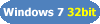 |
Recovery |
The Windows 7 Service Pack 1 (SP1) 32bit is not supported. When upgrading to Windows 10, reinstall the system to Windows 7 (64bit). |
||||
| 2 | CF-31 [1/2/3/4] CF-53 [2/3/4/7] CF-54 [A/B/C] CF-AX3E CF-C2C CF-LX3 [E/J] CF-MX4E CF-SX4E FZ-G1 [F/J/K/L] FZ-M1C FZ-Q1C |
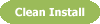 |
Installation |
Intel CPPC Driver may be disabled in the Device Manager when upgrading from Windows 7. Install CPPC driver from the Panasonic website. C:\Util\drivers\cppc , run cppc Pinstall.bat |
||||
| 3 | CF-AX3E CF-C2C CF-LX3 [E/J] CF-MX4E CF-SX4E FZ-G1F FZ-M1A FZ-Q1A |
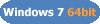
|
Installation |
You cannot automatically switch between Clamshell mode and Tablet mode with Windows 10. Install Intel Virtual Buttons Driver from the Panasonic website. |
||||
| 4 | CF-19Z CF-31 [1/2/3/4] CF-53 [2/3/4/7] CF-54 [A/B/C] CF-AX3E CF-C2C CF-LX3 [E/J] CF-MX4E CF-SX4E FZ-G1 [F/J/K/L] FZ-M1 [A/C] FZ-Q1 [A/C] |
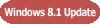
|
Installation |
Intel Video Driver's graphics property may display irregularly. New Intel® HD Graphics driver will be installed with the Windows Update. |
||||
| 5 | CF-AX3E | 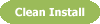 |
Re-operation |
When switching from a tablet to laptop style by rotating the display, the screen may not return to its proper position. To return the screen to its normal position, use the rotation function of the screen rotation utility (Alt+X). |
||||
| 6 | CF-54 [A/B/C] CF-AX3E CF-LX3 [E/J] CF-MX4E CF-SX4E FZ-G1 [F/J/K/L] FZ-M1 [A/C] FZ-Q1 [A/C] |
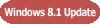
|
Installation |
If SD card is inserted while the computer is sleeping, it may not be recognized when recovering from Sleep mode. Uninstall the O2Micro SD driver from the Programs and Features, and restart the PC. Download O2Micro SD driver from the Panasonic website, install from c:\Util10\drivers\sd_o2, and switch the O2Flash service to automatic mode and start it manually. |
||||
| 7 | CF-19Z CF-31 [1/2/3/4] CF-53 [2/3/4/7] |
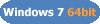 |
Uninstallation | If the error message "Windows Shell Common dll has stopped working" appears, it's caused by "Fujitsu Touch Screen Driver". To fix this issue, please follow the next steps.
|
2. Support Evaluation Information (Restrictions)
eg. please read "CF-G1 [F/J/K/L]" as the "CF-G1F, CF-G1J, CF-G1K and CF-G1L series".
| No. | Target Model | Target OS | Target Operation | Compatibility |
|---|---|---|---|---|
| 1 | CF-19Z CF-H2 [P/Q/R/S] FZ-G1A UT-MB5 UT-MA6 |
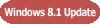
|
Information |
Bluetooth Stack for Windows by TOSHIBA: Since the Bluetooth stack for Windows by Toshiba does not support Windows10, uninstall it and check for Windows Update. |
| 2 | CF-19Z CF-31 [1/2/3/4] CF-53 [2/3/4/7] CF-54 [A/B/C] CF-AX3E CF-C2C CF-LX3 [E/J] CF-MX4E CF-SX4E FZ-G1 [F/J/K/L] FZ-M1 [A/C] FZ-Q1 [A/C] |
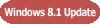
|
Installation or Wireless switch |
Wireless Switching:
|
| 3 | All models | 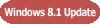
|
Information | If you click the "Support Information" in the System Information on the property of PC,Microsoft support information will be displayed, not Panasonic's support link. |
| 4 | All models | 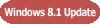
|
Windows update |
Display Link and USB serial on cradle will not operate with the existing Displaylink Driver. Win10 Driver is scheduled to be released by DisplayLink through the Windows update. |
| 5 | CF-AX3E CF-LX3 [E/J] CF-MX4E CF-SX4E |
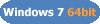
|
Installation |
Apply to PC equipped with Wireless WAN EM7330 only, after Upgrading from Win7 to Win10
Install the new WWAN driver after updating to Win10 from the Panasonic website. |
| 6 | CF-AX3E CF-LX3 [E/J] CF-MX4E CF-SX4E FZ-G1F FZ-M1C FZ-Q1C |
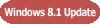
|
Uninstallation |
The Intel Smart Connect Technology is blinking on the task tray. It is not compatible with Windows 10 and not required. Please uninstall it from the Add or Remove Programs tool. |
| 7 | CF-19Z CF-31 [1/2/3/4] CF-53 [2/3/4/7] CF-54 [A/B/C] CF-AX3E CF-C2C CF-LX3 [E/J] CF-MX4E CF-SX4E FZ-G1 [F/J/K/L] FZ-M1 [A/C] FZ-Q1 [A/C] |
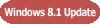
|
Not supported |
The functions that aren't supported by Windows 10 are listed below. For those who are planning to use the following functions, do not update to Windows 10.
|
| 8 | CF-19Z CF-31 [1/2/3/4] |
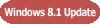
|
Setting |
Apply to PC equipped with the serial connection GPS If the serial connection GPS (not WWAN GPS) is active, the cursor may jump when using WinRE. Be sure to set the GPS to "Disable" from the Setup Utility before Upgrading to Windows 10. |
| 9 | All models | 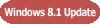
|
Information | Please note about the below for PC Information Viewer. "First Logon Date and Time" on the "PC Status" tab will be changed to the date of when the Windows 10 was installed. |
| 10 | All models | 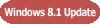
|
Installation |
The “OS version” displayed on the “setup” tab will be displayed as “Windows 8.1 xxxxx”. Some of the items displayed on the “Power Option” tab will be displayed as “unknown.” Install the PC information viewer V8.14L10 or later that is supplied as the upgrade module. |
| 11 | CF-19Z CF-31 [1/2/3/4] CF-53 [2/3/4/7] CF-54 [A/B/C] CF-AX3E CF-C2C CF-LX3 [E/J] CF-MX4E CF-SX4E FZ-G1 [F/J/K/L] FZ-M1C FZ-Q1C |
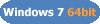 |
Use an OS standard function |
After installing the upgrade module, the “PC information viewer” and “Screen copy” functions cannot be used. In order to save a screen copy as a file, use the following OS standard functions. |
| 12 | All models | 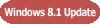
|
Information | After upgrading to Windows 10, you may not be able to create a recovery disk. In case that you cannot create a recovery disk, please make sure to create one before performing the update. |
| 13 | All models | 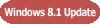
|
Installation |
You may not be able to bring out an expanded window by using a double-tap operation. Install the Touch Operation Help Utility V2.04L10 or later that is supplied as the upgrade module. |
| 14 | CF-AX3E CF-LX3 [E/J] CF-MX4E |
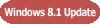
|
Information |
Touch pad Accidental Operation Prevention Utility :
|
| 15 | All models | 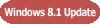
|
Information |
Infineon TPM Professional Package : This software is not supported on Windows 10. |