Head on this page.
| Recall Announcement |
New request Notification of Collection and Replacement of the Battery Pack for Panasonic Laptop PCs |
|---|
The Battery packs can overheat and ignite, creating a fire hazard.
A free battery replacement program is being carried out.
* We ask for your cooperation to check your applicable laptop battery pack.
Thank you very much for using our products.
It has become known that battery packs produced between October 2011 and March 2012 for some laptop PCs pose a remote potential of fire ignition, due to an imperfection in their production.
Panasonic is conducting a free battery pack replacement and collection program.
We will replace and collect these batteries free of charge to prevent any adverse incidents.
Please check the battery pack of your laptop PC whether it is within the scope or not with the following procedure, and if it is in the range in question, please remove it from the laptop PC and contact our help desk.
Please DO NOT USE a battery pack that is subject to recall.
We ask customers who have already found that their battery pack is out of the scope that we described in a previous recall to please check their battery pack again.
We sincerely apologize for any inconvenience this may have caused and highly appreciate your understanding and cooperation.
Panasonic Corporation
Applicable Products
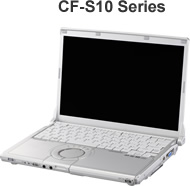
| Object Model | Object Battery Pack | Object Production Period | Object Qty. |
|---|---|---|---|
| CF-S10 Series | CF-VZSU61U CF-VZSU61R |
October 2011 - March 2012 (*1) | 1,192 pcs (*2) |
(*1) Manufacturing period of the battery packs to be replaced.
(*2) Total quantity of battery packs enclosed with laptop PCs, sold as accessories, and provided as service parts.
* The model number and quantity in the table above are those only for overseas markets.
How to check the model number of the PC, and the model number and lot number of the battery pack
(1) PC model confirmation
Find the model number of the PC as shown in following picture.
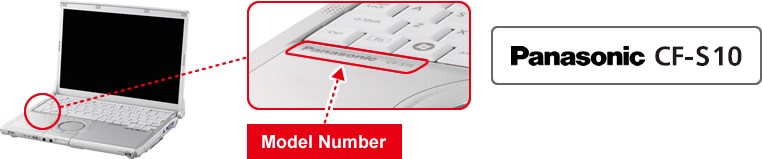
(2) Removal of battery pack
Turn off the PC and then remove the battery pack
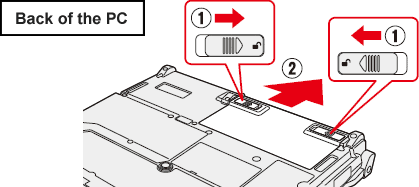
(3) Check the model number and lot number of the battery pack
See the battery pack nameplate to check the model number and lot number of the battery pack.
Some battery packs do not need to be replaced even though your PC may be listed as an applicable model.
Battery packs with the model number and manufacturing lot numbers shown below must be replaced.
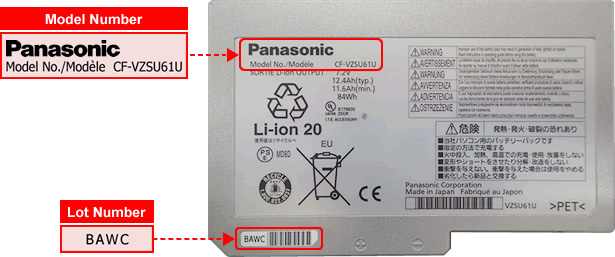
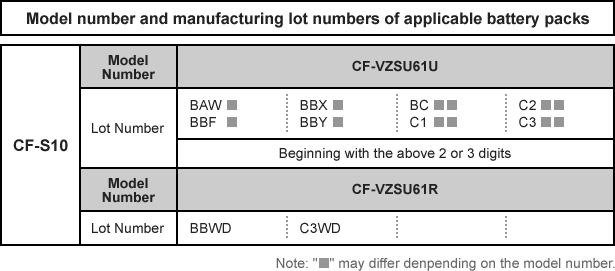
(4) Please DO NOT USE an applicable battery pack
Contact Information
| For more details, please visit following site. | |
|---|---|
| USA : | http://business.panasonic.com/toughpad/us/best-rugged-tablet.html |
| Canada : | http://support.toughbook.ca/ |
| China : | http://toughbook.panasonic.cn/ |
| Hong Kong : | http://panasonic.oa.hk/chinese/Default.aspx |
| Taiwan : | http://pmst.panasonic.com.tw/system/FrontEnd/product/PSPShome.aspx?mcate=8 |
| Japan : | http://askpc.panasonic.co.jp/info/160128.html |
