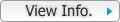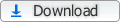Windows 8 Support Evaluation Information (Upgrade from Windows 7) Updated: Apr 24‚ 2013 
| |||||||||||||
|
 Object-model selection and evaluation criteria
Object-model selection and evaluation criteria
[Object-model selection]
[Evaluation criteria]
|
 Download for upgrading to Windows 8 with Step-by-Step GuideDownload for Clean installing of Windows 8 with Step-by-Step Guide
Download for upgrading to Windows 8 with Step-by-Step GuideDownload for Clean installing of Windows 8 with Step-by-Step Guide
|
| Models |
TOUGHBOOK CF-19A, CF-19B, CF-19X, CF-19Y, CF-197 series CF-31J, CF-31K, CF-31M, CF-31R, CF-31N series CF-52S, CF-52T, CF-53A, CF-53B, CF-53C series CF-53D, CF-53E, CF-53F, CF-53G, CF-53H series CF-C1, CF-H2A, CF-H2B, CF-U1, CF-F9, CF-S10C series |
Windows 8 information http://windows.microsoft.com/en-US/windows/home http://www.microsoft.com/en-us/windows/compatibility/en-us/CompatCenter/Home |
| * Microsoft, Windows, are registered trademarks or trademarks of Microsoft Corporation in the US and other countries. |
End of information |